What Is PACS in Health Care?
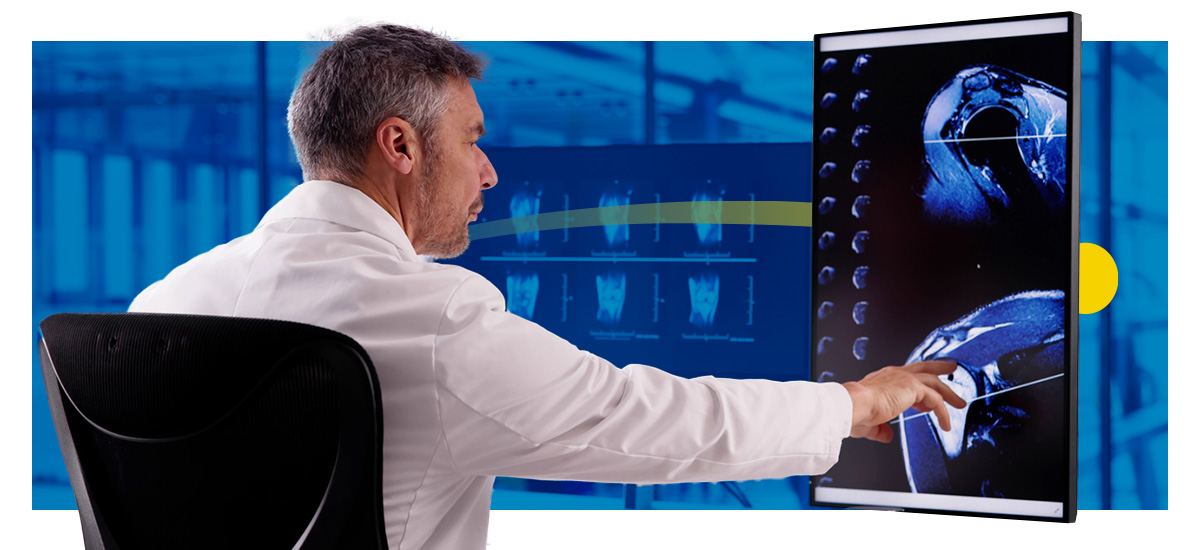
A PACS, or Picture Archiving and Communication System, helps health care providers securely send and store private patient medical images. Before PACS, doctors and nurses had to manually file, find or physically move film, which could be time-consuming. With PACS, images and data can be stored and sent digitally, so they are ready to use right away.
A PACS stores medical documents and images on-site or in secure remote servers. You can access these documents on PACS software, computers or mobile devices. This makes PACS a vital tool in modern health care. Learn how these systems work, their benefits and how they can help your organization.
How Does a PACS Work?
The medical meaning of PACS refers to a system that makes accessing and viewing patient imaging easier. A PACS works through a combination of components that speed up workflows and maintain or improve diagnostics:
- Image acquisition device: This is the electronic gateway to systems like X-ray, ultrasound (US) or magnetic resonance imaging (MRI).
- Data management system: This system manages how information moves through the network.
- Transmission network: This is a secure network for sending patient information.
- Image storage devices: These devices store both short- and long-term archives, making it easier to retrieve images and reports quickly.
- Display stations: These include a computer, text monitor, image monitor and user interface. The display station makes it simple to view images and diagnose patients.
PACS are effective because they combine software and hardware to save images digitally. The software includes programs used for processing, storing and retrieving images. The hardware components include servers, workstations and imaging devices like MRI machines and X-ray systems. Together, these elements work to ensure medical images are captured, stored and accessed quickly and securely.
Critical Systems That Integrate With PACS
Several of your usual health care systems integrate easily with PACS. A PACS uses a protocol called DICOM, which stands for Digital Imaging and Communications in Medicine. The protocol defines how to securely store and transmit patient images. It is the standard way to share and manage medical imaging and data. DICOM is also how a PACS can interface with other systems. You can integrate PACS with:
- Electronic health records (EHRs).
- Radiology information systems (RIS).
- Hospital information systems (HIS).
- Electronic medical records (EMRs).
Connectivity, through PACS, makes it easy to share images, data and patient information. It can provide a more holistic view of patient care, no matter the platform you're using.
What Is a Cloud PACS?
In contrast to a traditional PACS, a cloud PACS offers remote access to imaging. It uses cloud technology to store, manage and share essential data, placing images and data on remote servers instead of local ones. This makes it more accessible, letting you retrieve patient information, imaging and data from anywhere with internet connectivity. Cloud PACS typically do not require on-site hardware, while on-premises PACS require a provider to install local servers and physical hardware at your facility.
Benefits of Cloud PACS
Cloud PACS are highly scalable and cost-effective, making it easier to control your imaging needs. The system can host various devices, like computed tomography (CT), positron emission tomography (PET), computed radiography (CR) and mammography (MG). It can also integrate with medical record systems like EHR and HIS, providing a comprehensive view of all patient imaging.
Key benefits of cloud PACS include:
- Ease of use and accessibility.
- Cost-efficient compared to maintaining individual instances.
- Scalability to expand imaging server resources as needed.
- Secure imaging access to internet-connected devices.
Due to these benefits, many medical imaging centers are moving to the cloud either fully or by using both cloud and local storage. Moving completely to the cloud means having services and resources at your disposal. It lets you develop software faster and ensures that your data is backed up and reliable. Hybrid PACS combines the benefits of traditional on-site PACS while making the most of your initial investment.
Who Benefits From PACS?
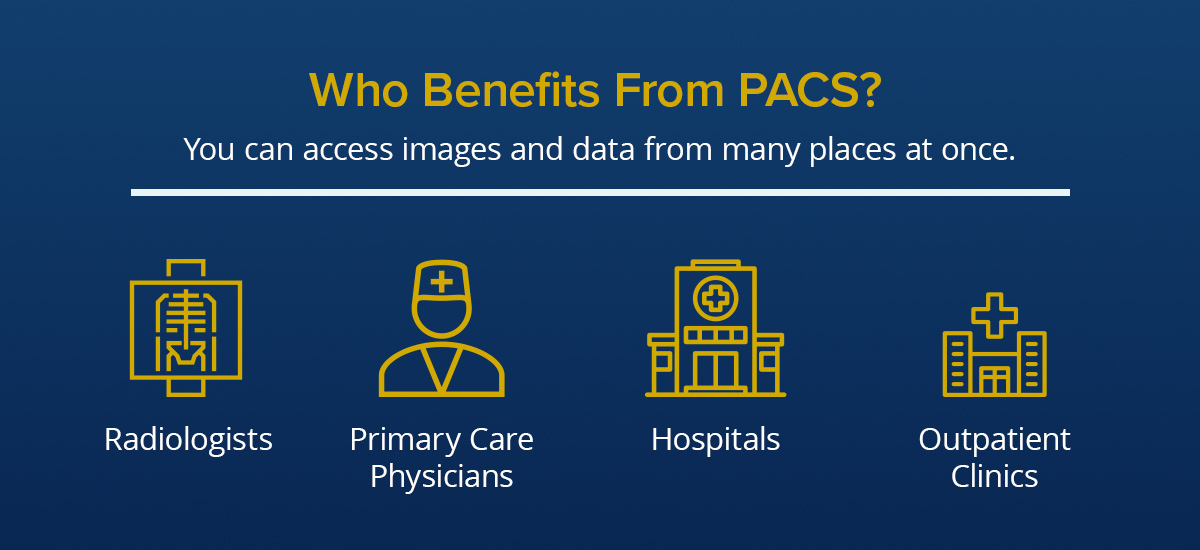
A PACS offers cost-effective storage and quick access to images. It also lets you view images taken on various types of equipment. You can access images and data from many places at once.
Radiologists, specialty physicians, hospitals and outpatient clinics use PACS to improve their workflow and patient outcomes:
Radiologists
Radiologists specialize in interpreting medical images, making PACS essential for their work. X-ray is the most common imaging used by these doctors. It held the largest market share in 2023 due to its broad application scope. These machines perform various tasks, like detecting dental injuries and bone fractures.
With PACS, radiologists can quickly access, analyze and share images with other health care providers. The system makes it easier to track patient histories — vital for accurate diagnoses. As a result, PACS can strengthen collaboration and improve patient outcomes.
Primary Care Physicians
Clinicians, including primary care doctors and specialists, use PACS to examine their patients' imaging studies. They rely on these systems to assess X-rays, MRIs and CT scans. This helps them make more informed decisions about a patient's diagnosis and treatment plan. PACS also improves communication between clinicians and radiologists. It can speed up consultations and reduce delays in care.
Hospitals
Hospitals rely on PACS to manage their imaging needs and workflow efficiency. A PACS eliminates the need for physical film, frees up storage space and can lead to quicker turnaround times. Hospitals can also store, retrieve and share a large amount of imaging data, speeding up the diagnosis process and enhancing accuracy. For these reasons, patients can benefit indirectly from more accurate diagnoses. They also get faster access to their imaging results.
Outpatient Clinics
A PACS allows outpatient clinics to store and view images like X-rays and ultrasounds without needing physical film. This makes it easier to share results with specialists and primary care providers. Digital access can speed up the diagnostic process. At the same time, integrating data with patient records can enhance patient care. By using PACS, outpatient clinics can streamline their workflow and reduce the costs needed for physical storage while improving the patient experience.
Enhance Your Imaging Workflows With Our PACS Solutions
PACS is a vital tool for health care organizations. It can enhance workflow efficiency and improve patient outcomes. Candelis is proud to be a leading PACS vendor. We offer top PACS solutions to meet the diverse needs of the health care industry. Our PACS software is designed to streamline your workflow, enhance collaboration and improve data management.
Whether you need to upgrade your existing system or implement a new solution, our team of experts can support you every step of the way. Discover the dependability and flexibility of our PACS software and see how it can transform your imaging workflows.
Contact us today to learn more or schedule a free demo of the top PACS server on the market.

- Log in to post comments
