
Highlights
- Multi-modality image viewing
- Layout customizations
- User-level customizations and permissions
- Navigation tools:
- Pan
- Zoom
- Window/level
- Reset
- Annotation tools:
- Length measurement
- Angle measurement
- Ellipse measurement
- Rectangle measurement
- Bidirectional measurement
- Arrow Annotations
- Probe
- Image manipulation tools:
- Flip
- Rotate
- Invert
- Cine playback tools
- DICOM metadata viewer
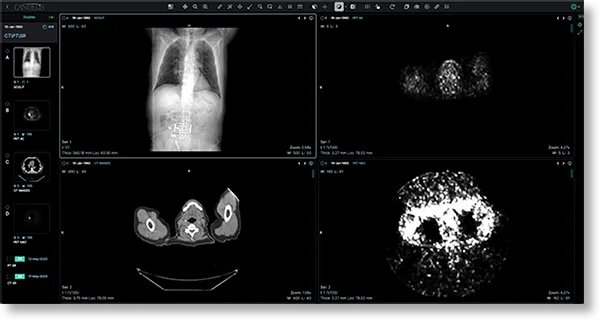
Advanced Features
- Advanced navigation, annotation, and image manipulation tools for more detailed image viewing
- Multi-modal imaging that allows the simultaneous viewing of images from different modalities for side by side comparison
- Play, pause, and navigate frame by frame through image sequences
- View detailed DICOM metadata related to the study images
- Integrated case reports with ImageGrid PACS
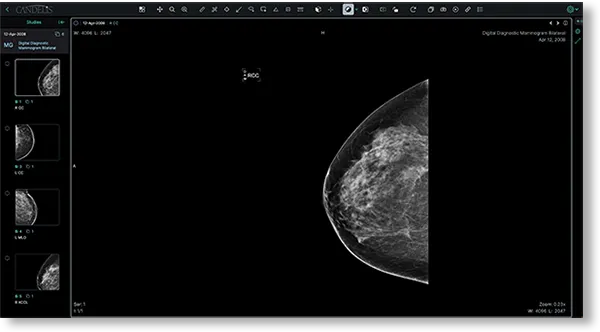
Multi-Modality Remote Viewing
Clinicians are able to view studies using the ImageGrid Universal Viewer from any workstation on the local network or a remote reading workstation. The Universal Viewer can display images from a wide variety of medical imaging modalities:
- X-ray
- Ultrasound
- Digital Radiography
- Computed Radiography
- Fluoroscopy
- Radiofluoroscopy
- DEXA
- CT
- MRI
- PET
- SPECT
- Mammography
Image Sharing
ImageGrid Universal Viewer enables imaging facilities to securely share medical data and images with their network of referring physicians and other remote users.
Combined with the ImageGrid PACS, clinicians have immediate access to data and images, resulting in optimized clinical performance and improved patient care.
Frequently Asked Questions
- Can Candelis solutions be integrated with our existing hospital IT systems?
Yes, Candelis' solutions are designed for seamless integration with existing hospital IT systems. They support inbound and outbound HL7 integrations, PIX broker support for Master Patient Index infrastructure, and offer robust DICOM routing capabilities for integrations with all DICOM imaging modalities.
- What training resources are available for new users of Candelis imaging solutions?
Candelis offers comprehensive training resources, including:
• Web-based system administration and operator interfaces.
• Training materials and documentation available upon request.
• Optional remote and on-site training sessions for staff.- How does Candelis handle updates and enhancements to its technology?
Candelis provides regular updates and enhancements through our Extended Service program, ensuring that systems remain up-to-date with the latest features and security improvements.
- How does Candelis ensure compliance with HIPAA regulations in its imaging solutions?
Candelis' imaging solutions, including ImageGrid, are designed with robust security features to ensure HIPAA compliance. This includes secure cloud-based storage, encrypted data transmission, and comprehensive auditing capabilities. Additionally, Candelis' ASTRA™ Cloud backup services and disaster recovery features further enhance data protection and compliance.
